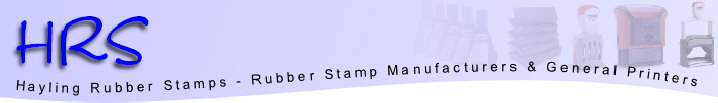
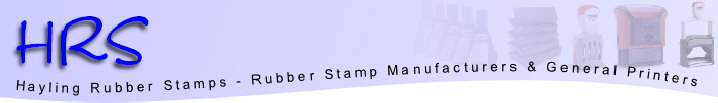

Press your printy all the way down and hold in the 2 locking buttons (located 1 on either side).
Release the Printy so that it locks.

Pick up the correct letter, number or symbol with the supplied tweezers and place it on the text plate in the correct position.
You will notice that both the textplate and the back of the rubber symbol are ribbed, push the symbol ribs into the textplate ribs.

Press your stamp all the way down and hold in the 2 locking buttons (located 1 on either side).
Release the stamp so that it locks.

Pick up the correct letter, number or symbol with the supplied tweezers and place it on the text plate in the correct position.
You will notice that both the textplate and the back of the rubber symbol are ribbed, push the symbol ribs into the textplate ribs.
The Trodat 5253 Kit has the additional feature of removable dieplates (2 supplied). This enables you to have 2 (or more) different designs ready to change at a moments notice.

Press your stamp all the way down and hold in the 2 locking buttons (located 1 on either side).
Release the stamp so that it locks.

Then just press out the dieplate as shown.