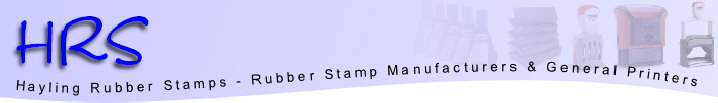
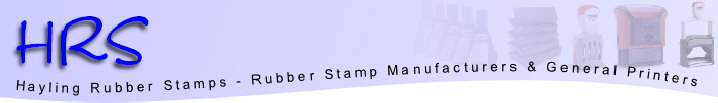
1. Your Trodat Professional Line Stamp.
2. Your New Ink Pad of the correct size and colour.

Press your stamp down a little and hold in the 2 red locking buttons (located 1 on either side).
Release the stamp so it locks with the die slightly off the surface of the ink pad.

Pull the pad out by the tab as shown.
Push the new pad into position.

Push your stamp down a little and release.
This will release the locking mechanism.